Accessing Your W2
Instructions for Accessing Your W2
- Go to https://myaccount.ctclink.us and sign in with your CTC link ID and password.
- If you have forgotten your password, you can click on the reset password link, follow the instructions and reset your password.
- On the gateway page, click HCM Self-Service on the left side of the dashboard or click HCM at the top:
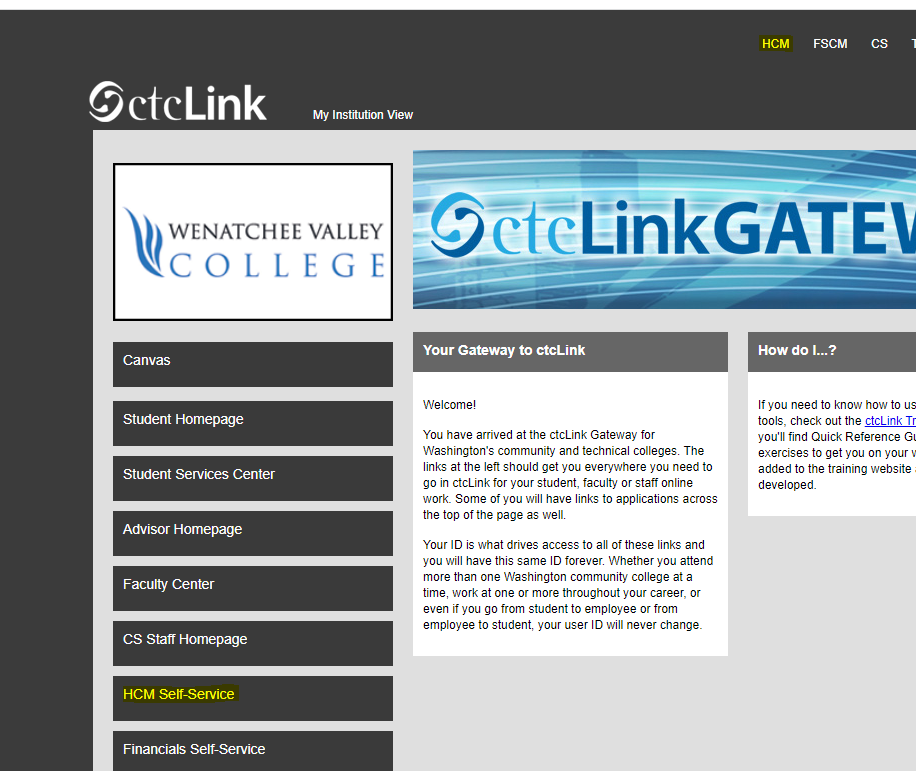
Once you are in Employee Self Service, click Payroll:

Once you are in Payroll, click W-2/W-2c Forms:
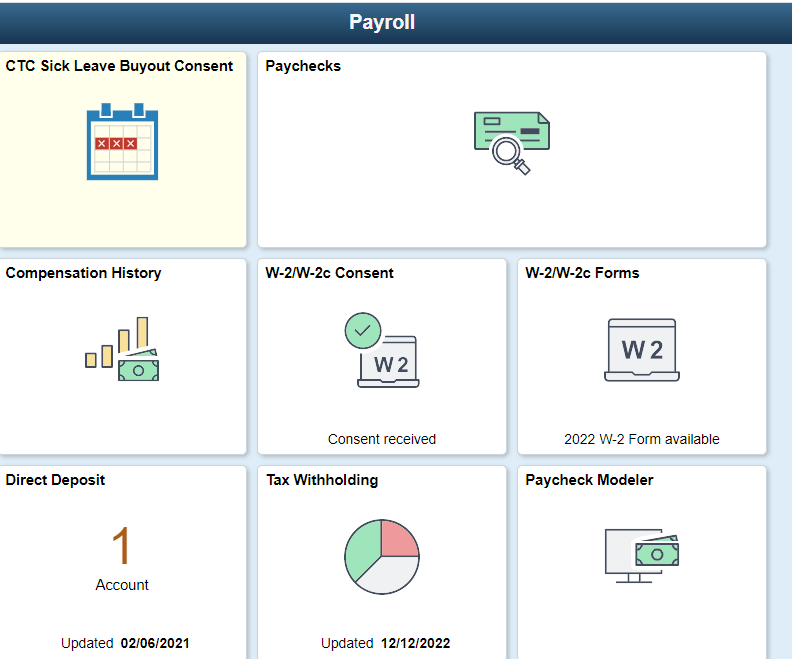
Click on View W-2 Form and choose to view the web version or a printable W-2 to view the full version as a PDF:
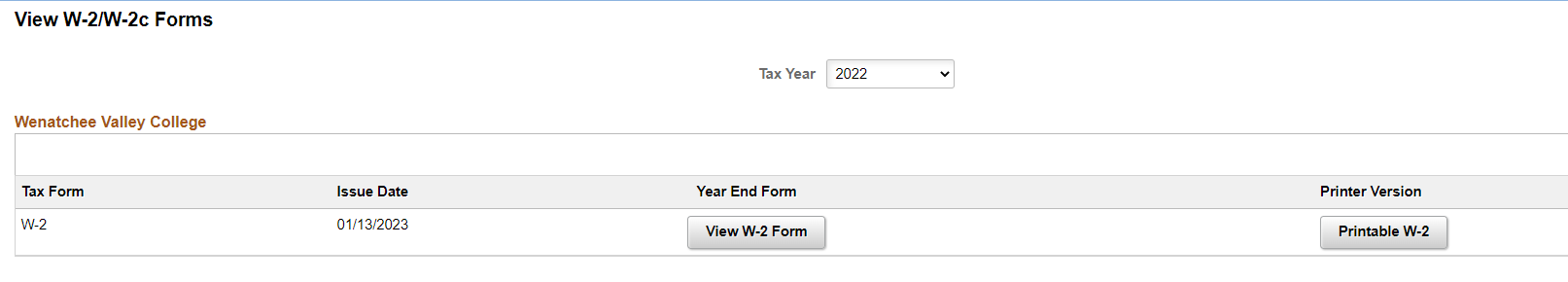
Below are two links on the State Board's Quick Reference Guide for more detailed instructions:
9.2 ESS W-2/W-2c Electronic Consent (Fluid) | 9.2 Employee Self Service | ctcLink Reference Center
Note:
If you do not consent to getting your W2 electronically, the hard copy will be mailed after January 31st.
Reprints can be purchased from the WVC cashier (509-682-6500) after February 15th for $8.00.


